Integration with Quickbook
Access and manage documents directly through Quickbook.
Quickbook
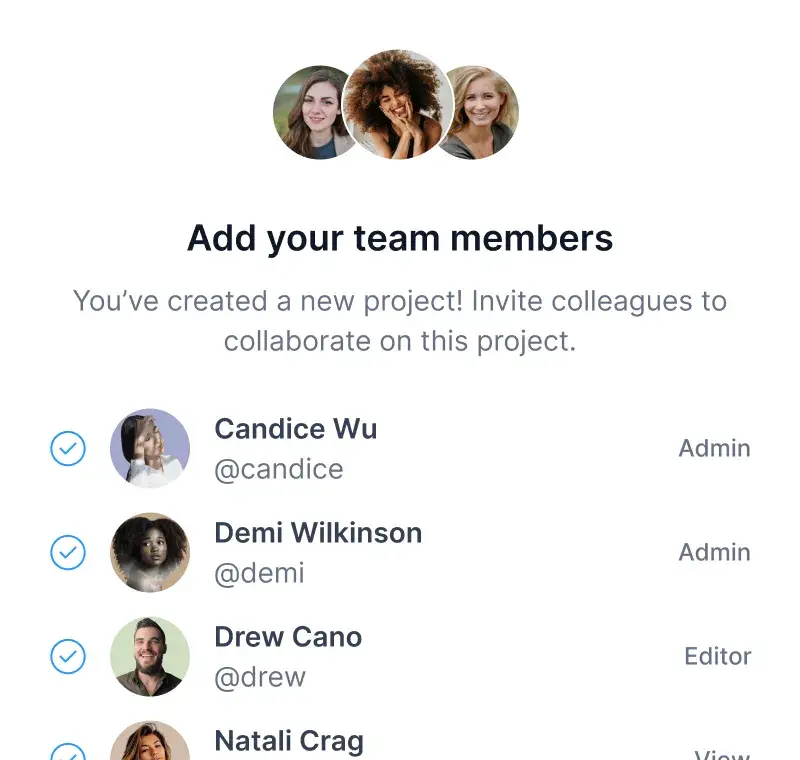
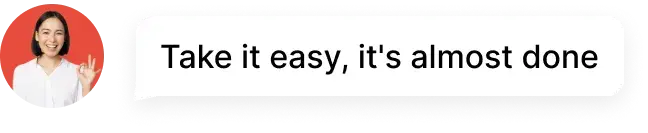
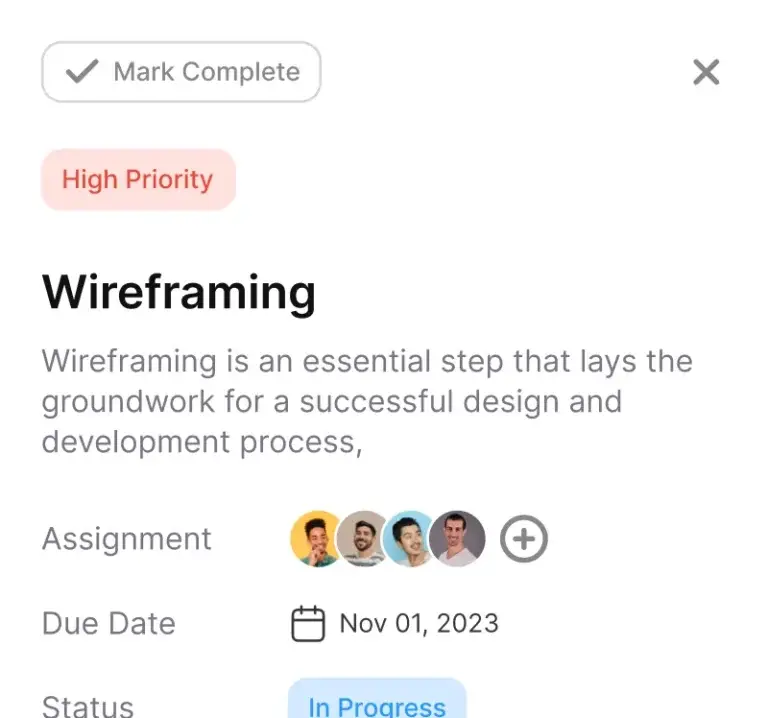
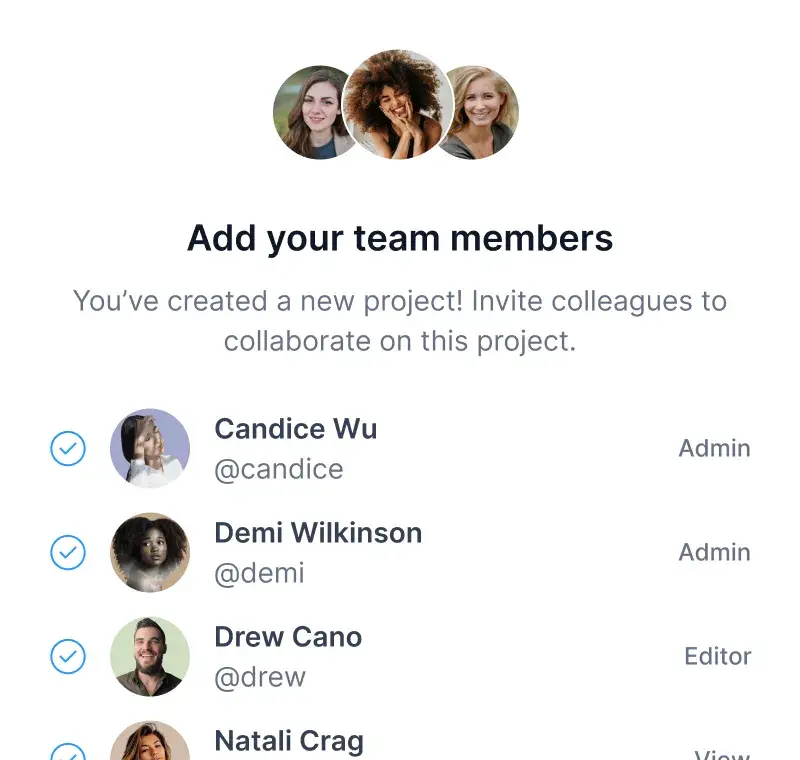
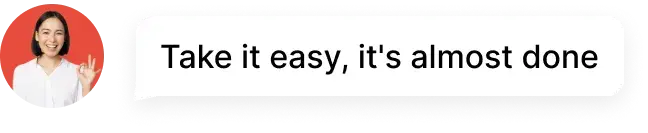
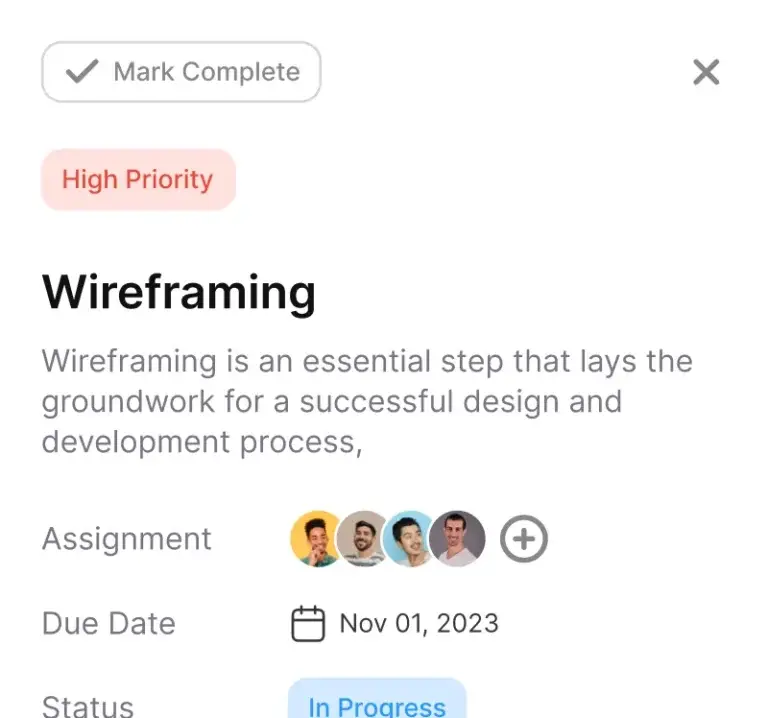
Integration with QuickBooks
Integration with QuickBooks lets finance and operations move faster—no more re-keying data. MigiHub pushes clean clients, invoices, line items, taxes, and approved timesheets to QuickBooks Online, so month-end closes sooner and leaders get accurate, real-time numbers.What Syncs with QuickBooks
- Clients/Customers: create or match existing records.
- Invoices: headers, line items, rates, discounts, taxes.
- Timesheets: approved hours exported as billable details.
- Taxes & Codes: map MigiHub services to QuickBooks tax rules.
- Classes/Locations: tag revenue by site, department, or region.
- Payments (optional): keep invoice status in sync.
How the Integration with QuickBooks Works
- Connect: authorize your QuickBooks Online company in MigiHub.
- Map: link services to items, taxes, classes/locations, and accounts.
- Approve: finance reviews timesheets and invoices in MigiHub.
- Sync: push to QuickBooks Online; get links back to each invoice.
- Reconcile: track status and exceptions from one dashboard.
Why Finance & Ops Love It
- Fewer errors: standardized data and one source of truth.
- Faster close: invoices land in QuickBooks the same day.
- Better visibility: live revenue, utilization, and write-off risk.
- Compliance-friendly: audit trails for approvals and changes.
Configuration Options
- Choose one-way push or two-way status updates.
- Map items/services, income accounts, classes, and locations.
- Apply region-specific taxes and rounding rules.
- Gate syncing behind multi-step approvals.
- Use numbering rules to match your QuickBooks sequence.