Integration with Zoom
Zoom-Powered Accessibility Without Extra Steps.
QuickBooks
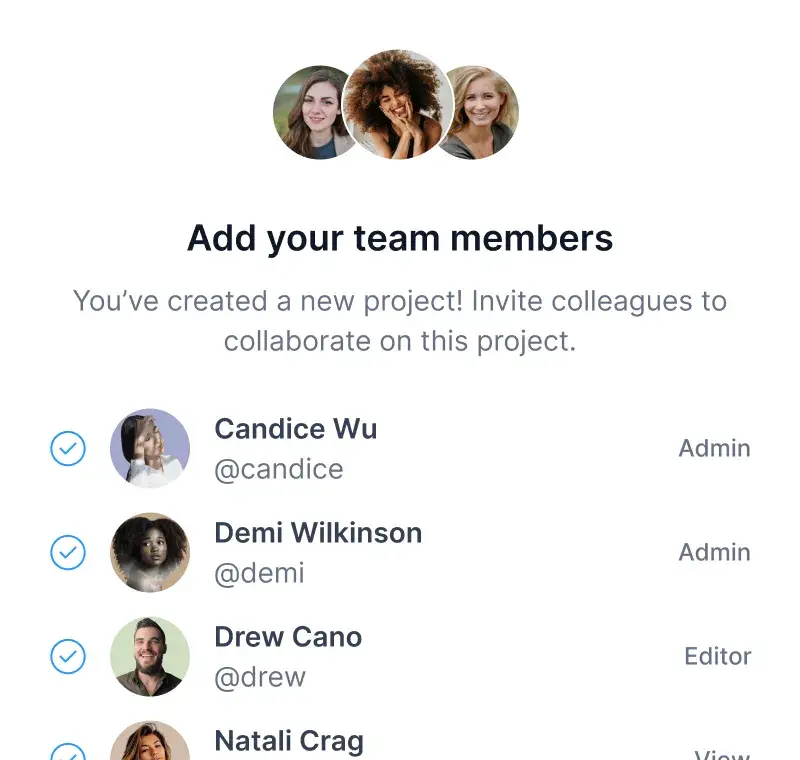
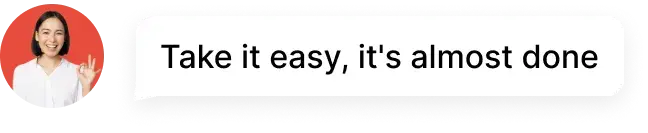
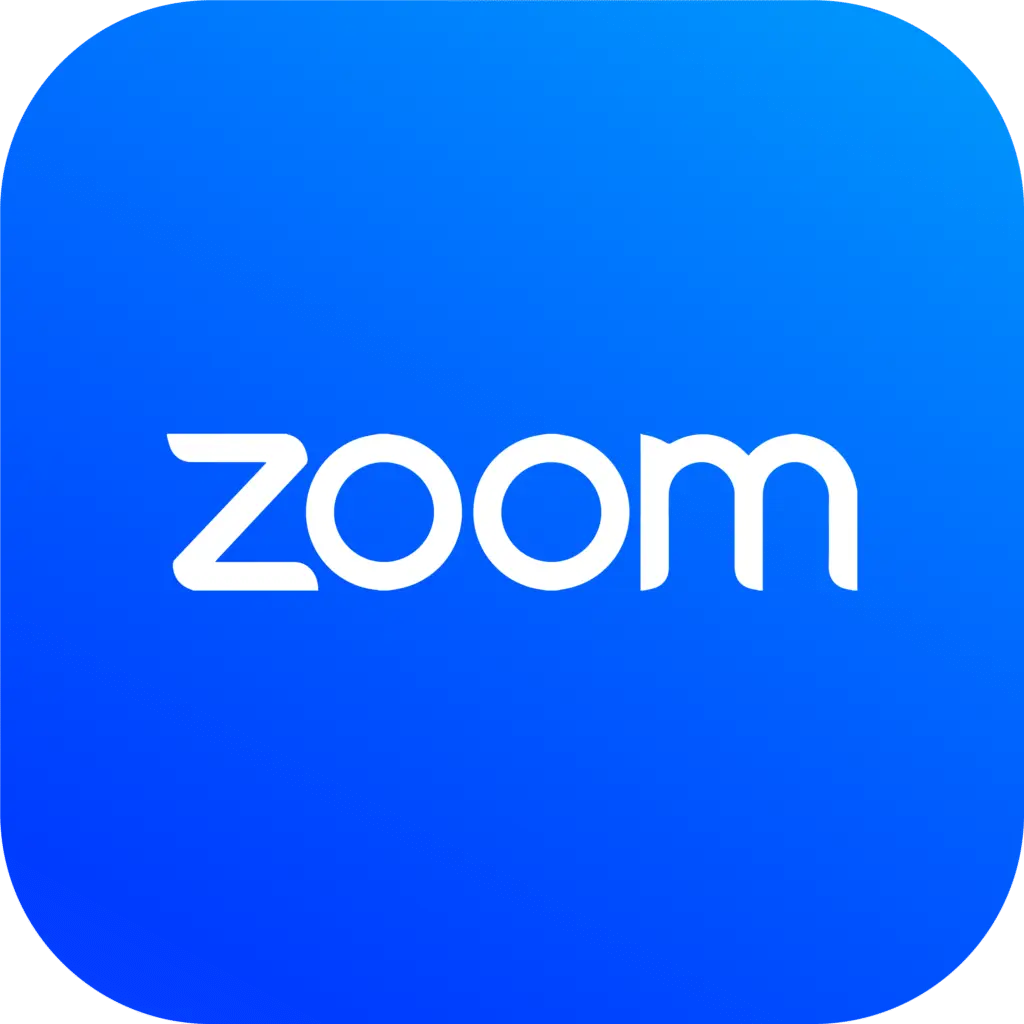
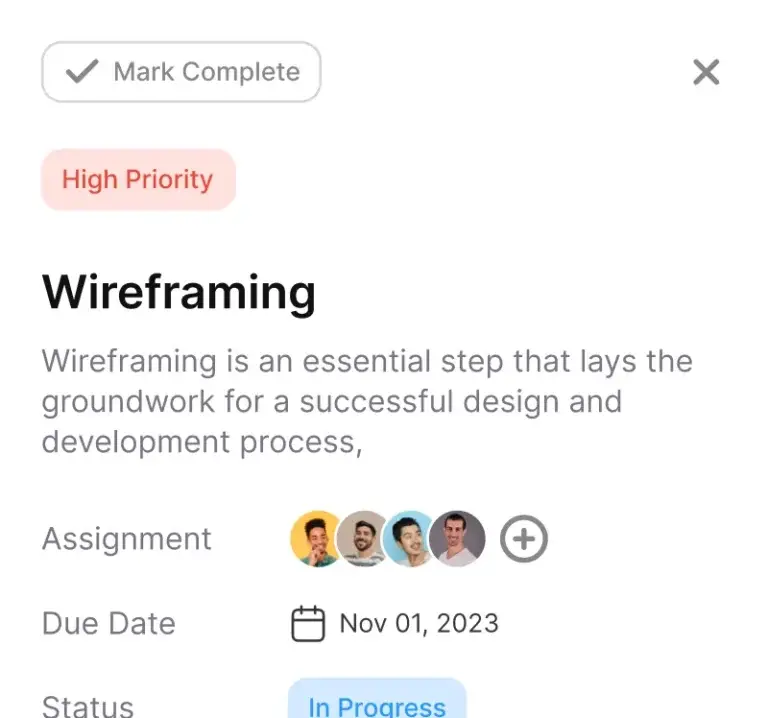
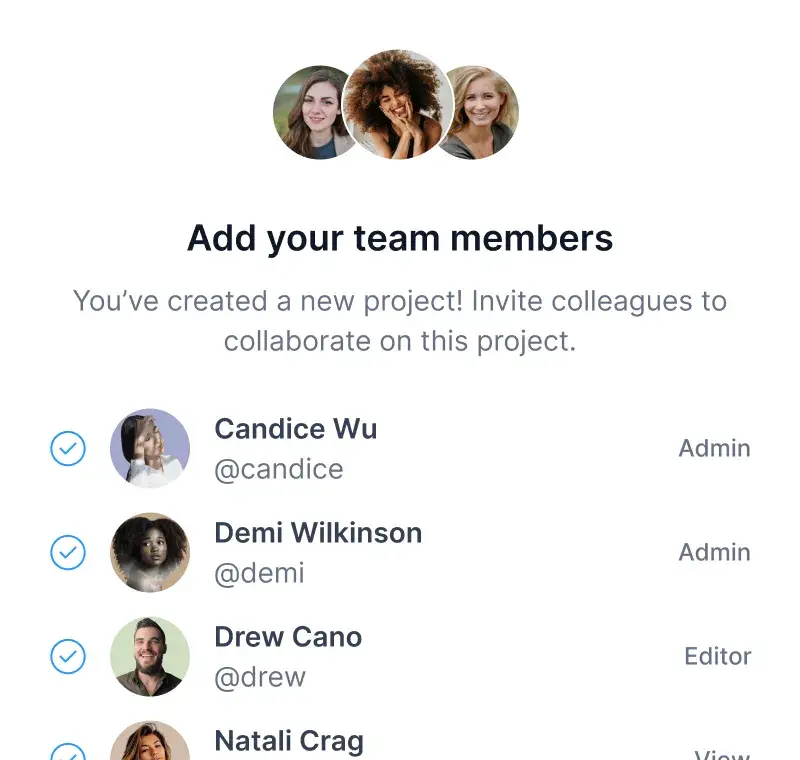
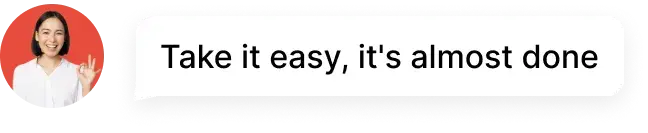
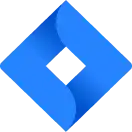
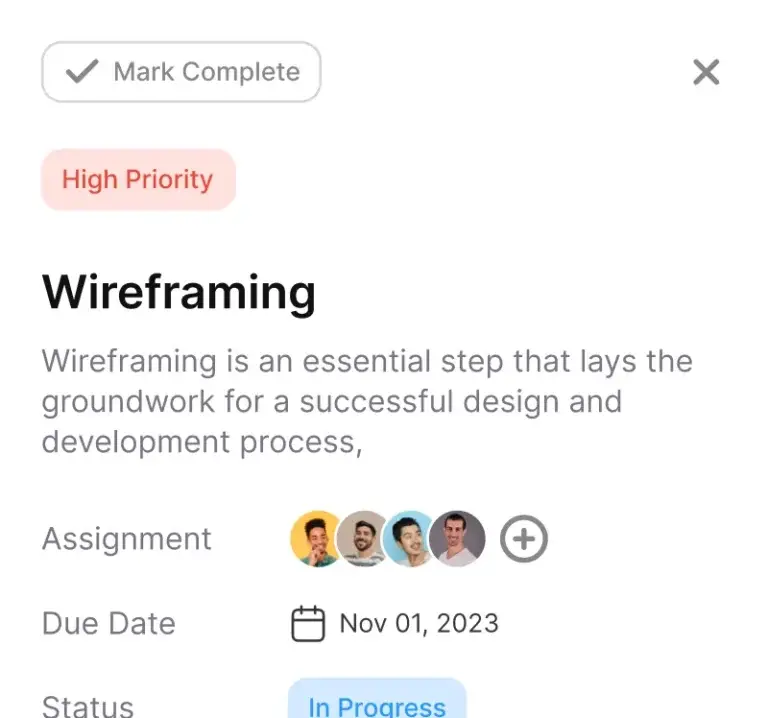
Integration with Zoom
Integration with Zoom lets dispatch, operations, and interpreters move fast—no more copy-paste links. Create secure Zoom meetings right from a MigiHub booking, auto-send invites, apply passcodes and waiting rooms, and keep everyone updated when schedules change.What You Can Do with Integration with Zoom
- Create meetings from bookings: generate a unique Zoom link per assignment.
- Auto invitations: send calendar invites to interpreters and clients with one click.
- Security controls: enforce waiting rooms, passcodes, and host-only screen share.
- Time-zone smart: bookings and meeting times align automatically across regions.
- Recurring sessions: set repeating meetings for long-running projects.
- Update & cancel sync: changes in MigiHub trigger updated invites.
- Join from mobile: interpreters tap once to join from the MigiHub app.
- Notes & attendance: capture session notes and attendance status in the booking record.
How the Integration with Zoom Works
- Connect: authorize your Zoom account in MigiHub.
- Configure: set defaults (passcode required, waiting room on, recording policy, alternative host).
- Create: from any booking, click Create Zoom Meeting to attach a unique link.
- Notify: MigiHub sends invites with join details to all participants.
- Maintain: edits or cancellations in MigiHub sync to updated invitations.
Why Teams Love It
- Fewer errors: links and times are generated from the source booking—no manual copying.
- Faster confirmations: one click to create and share secure join info.
- Cleaner records: meeting details, notes, and attendance live with the assignment.
- Security by default: passcodes, waiting rooms, and host controls reduce risk.
Configuration Options
- Require passcodes and enable waiting rooms by default.
- Choose alternative hosts for coverage.
- Restrict screen share to host or host + interpreter.
- Set recording policy per client (on, off, or admin-approved only).
- Customize invite templates with client/site details.